10:00
Articles
Session 1: Getting to know Quarto
Tuesday, July 18, 2023
Scholarly Writing
Article Features
Quarto supports
a standardized schema for key details like authors and affiliations that can be expressed once in the source document,
cross-referencing of figures, tables, equations etc., and
the use of Citation Style Language (CSL) to automate the formatting of citations and bibliographies,
outputting to
pdf,html, anddocxwith custom formatting,
Components of an Article
---
title: "Toward a Unified Theory of High-Energy Metaphysics: Silly String Theory"
date: 2008-02-29
author:
- name: Josiah Carberry
id: jc
orcid: 0000-0002-1825-0097
email: josiah@psychoceramics.org
affiliation:
- name: Brown University
city: Providence
state: RI
url: www.brown.edu
abstract: >
The characteristic theme of the works of Stone is
the bridge between culture and society. ...
keywords:
- Metaphysics
- String Theory
license: "CC BY"
copyright:
holder: Josiah Carberry
year: 2008
citation:
container-title: Journal of Psychoceramics
volume: 1
issue: 1
doi: 10.5555/12345678
funding: "The author received no specific funding for this work."
---- Metadata: Extended YAML front matter fields
- Content: markdown text, tables, figures, raw LaTex, citations
- Code: executed by
knitr(R) orjupyter(python)
Metadata
Front Matter
- Quarto pre-defines useful metadata keys for scholarly writing:
- authors, affiliations, roles
- article abstract and keywords
- acknowledgements and thanks
- citation, license, copyright, funding
- but not all formats use every metadata field.
File Includes
The following include-in-* options allow you to include contents of a file (e.g. file.tex) verbatim at certain positions:
| Option | Position | Use Cases |
|---|---|---|
include-in-header |
end of the header before |
Inject commands into the LaTeX preamble |
include-before-body |
beginning of the document body after |
Include navigation bars or banners in HTML |
include-after-body |
end of the document body before |
LaTex Output
There are two ways to produce a LaTex file (.tex) using options specificed in the YAML header:
- Option 1: Use the
latexformat instead ofpdf
Equations
or just use Visual Mode!
Figures
Markdown:
{fig-align="left" height="200px"}Output (HTML):

Figures
Markdown:
{fig-align="right" height="200px"}Output (HTML):

Subfigures
Markdown:
::: {#fig-penguins layout-ncol=2}
{#fig-blue width="250px"}
{#fig-orange width="250px"}
Two penguins
:::Subfigures
Output (LaTex):
\begin{figure}
\begin{minipage}[t]{0.50\linewidth}
{\centering
\raisebox{-\height}{
\includegraphics[width=2.60417in,height=\textheight]{images/blue-penguin.png}
}
}
\subcaption{\label{fig-blue}Blue penguin}
\end{minipage}%
%
\begin{minipage}[t]{0.50\linewidth}
{\centering
\raisebox{-\height}{
\includegraphics[width=2.60417in,height=\textheight]{images/orange-penguin.png}
}
}
\subcaption{\label{fig-sleep}Orange penguin}
\end{minipage}%
\caption{\label{fig-penguins}Two penguins}
\end{figure}Subfigures
Output (PDF):
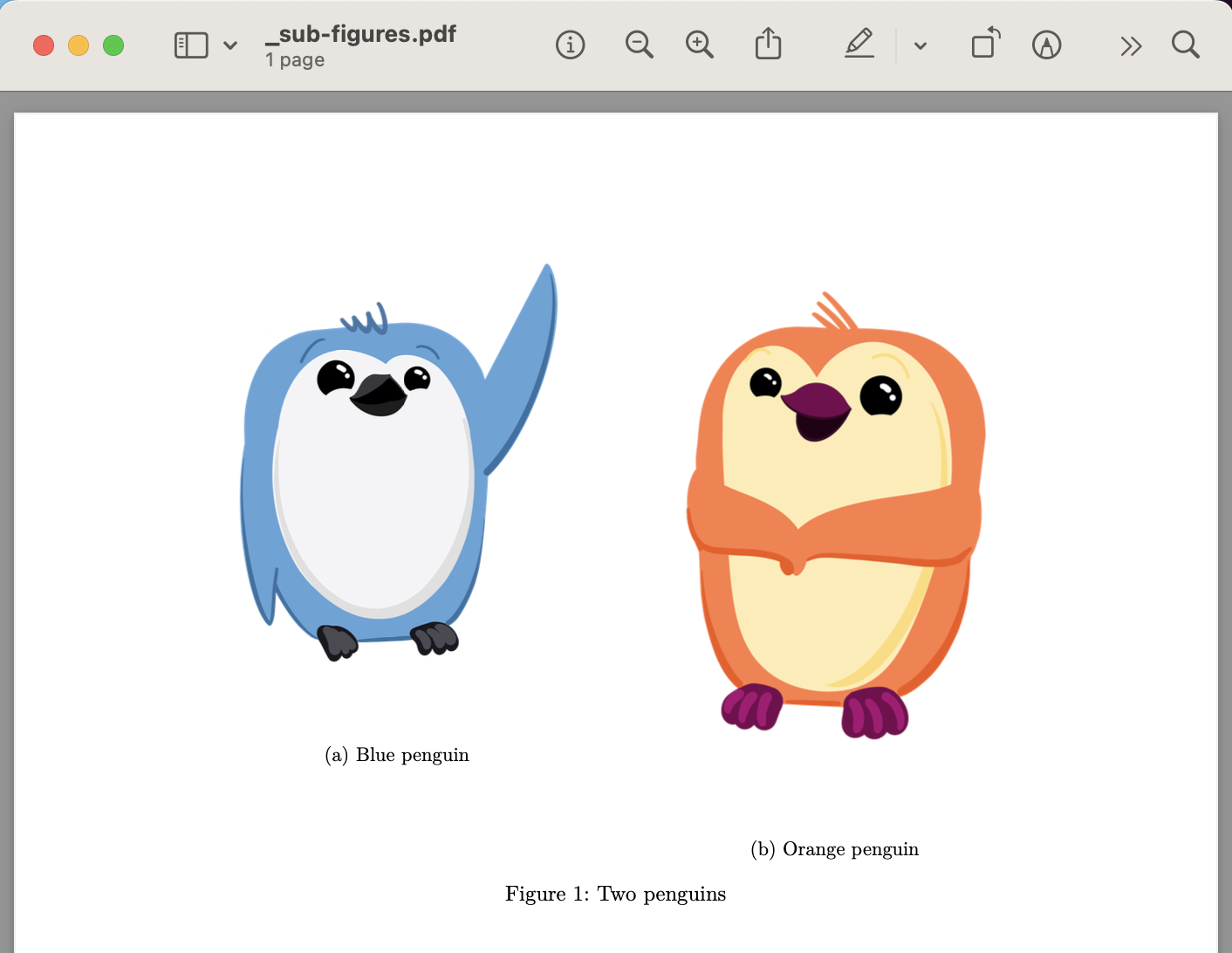
LaTex Figure Options
Quarto can some options specific to LaTex output such as figure position and environments
---
title: "Sidenotes"
format:
pdf:
fig-pos: 'h'
include-in-header:
text: |
\usepackage{mdframed}
---
{fig-env="mdframed"}See PDF Reference > Figures for available options
Raw LaTex Commands
Pandoc (and thus Quarto) allows for mixing raw LaTex with markdown when creating PDF documents. For example:
\begin{tabular}{|l|l|}\hline
Age & Frequency \\ \hline
18--25 & 15 \\
26--35 & 33 \\
36--45 & 22 \\ \hline
\end{tabular}Warning
Note that raw LaTex will not be rendered in HTML format. However, if you have existing LaTex content (e.g. from STATA) that can’t be re-exported or re-written in markdown this is a useful option.
Your Turn: my_first_article.qmd
- Open
my_first_article.qmdinside your last Rproject. - Follow the PDF exercise instructions
Journal Articles
Submit straight from Quarto
Journal Article extensions offer templates to adapt an existing .qmd document
- according to the styles required for various journals,
- and create the LaTeX required for submission to multiple journals.
Journal formats
| Journal / Publisher | Name |
|---|---|
| Association of Computing Machinery | acm |
| American Chemical Society | acs |
| American Geophysical Union | agu |
| Biophysical journal | biophysical-journal |
| Elsevier Journals* | elsevier |
| American Statistical Association Journals | jasa |
| Journal of Statistical Software | jss |
| Public Library of Science | plos |
Getting started with a journal article
The quarto use template command can be used to create an article from one these formats, e.g. for Elsevier:
Our Turn: Journal Article Templates
Let’s write an article together for Elsevier and showcase the following features of Quarto journal articles:
PDF output
Extended YAML front matter
Reference management