05:00
Document Formats
Session 1: Getting to know Quarto
Cynthia Huang
Tuesday, July 18, 2023
Anatomy of a Quarto Document
Basic Components
---
title: "Anatomy of a Quarto Document"
---
## R
```{r}
head(mtcars)
```
## STATA
```stata
version 13
use censas
tabulate region
summarize marriage_rate divorce_rate median_age if state!="Nevada"
```
The script above is from the [Section 16.1](https://www.stata.com/manuals13/u16.pdf) of the *Stata 13 Manual*- Metadata: an (optional) YAML header
- Content: markdown syntax
- Code: executed by
knitr(R) orjupyter(python)
YAML Metadata
- “Yet Another Markup Language” or “YAML Ain’t Markup Language”
- Control whole document or project options and metadata
- If YAML header is missing, Quarto defaults apply.
- Available options differ by format: HTML, PDF, Websites
Markdown Content
- Simple text formatting:
# Heading_italics_,**bold**,`code`[linked phrase](http://example.com)
- Content features:
- Figures
- Tables
- References
Code Blocks
- Chunks of code between
```s. - Syntax highlighting for ~140 Languages:
```stata - Executable R/python/Julia code starts with:
```{r}
Quarto Formats
Many Quarto formats & features
| Feature | Quarto |
|---|---|
| Basic Formats | html, pdf, docx |
| Cross References | Quarto Crossrefs |
| Websites & Blogs | |
| Journal Articles | Journal Articles |
| Advanced Layout | Quarto Article Layout |
| Feature | Quarto |
|---|---|
| Beamer | beamer |
| PowerPoint | pptx |
| HTML Slides | revealjs |
| Books | Quarto Books |
| Interactivity | Quarto Interactive Documents |
| Dashboards | Coming soon! |
Our Turn: Quarto Formats
YAML
YAML options
Indentation matters!
Why YAML?
To avoid manually typing out all the options, every time when rendering via the CLI:
YAML validation
- Invalid: No space after
:
- Invalid: Read as missing
- Valid, but needs next object
YAML validation
There are multiple ways of formatting valid YAML:
- Valid: There’s a space after
:
- Valid: There are 2 spaces a new line and no trailing
:
- Valid:
format: htmlwith selections made with proper indentation
Quarto linting
Lint, or a linter, is a static code analysis tool used to flag programming errors, bugs, stylistic errors and suspicious constructs.
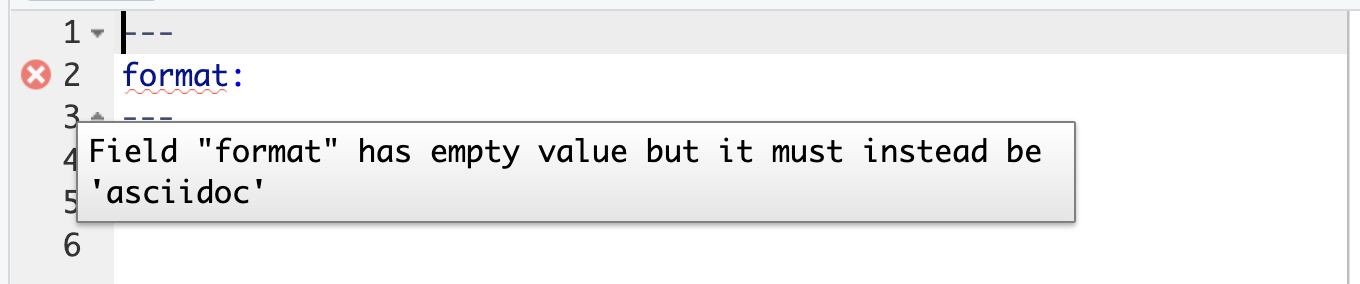
Quarto YAML Intelligence
RStudio + VSCode provide rich tab-completion - start a word and tab to complete, or Ctrl + space to see all available options.
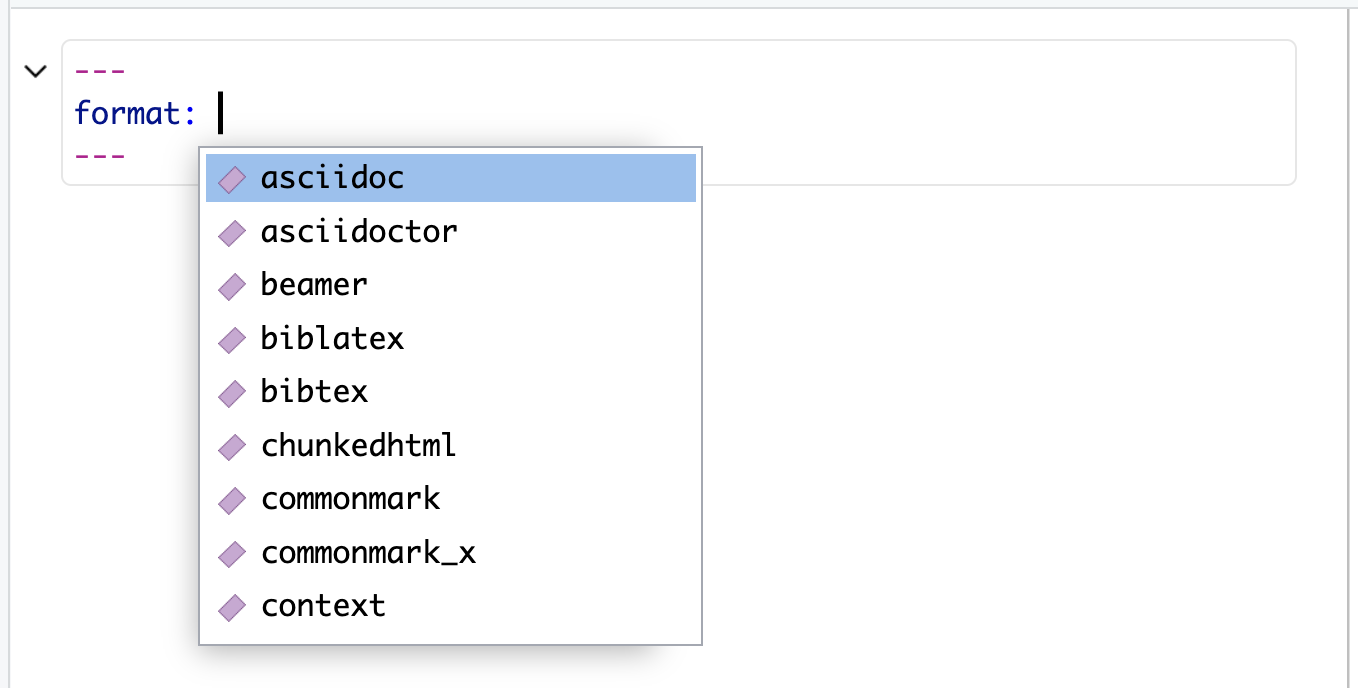
Your turn: Quarto YAML Intelligence
- Open
my_first_doc.qmdagain in RStudio. - Try
Ctrl + spacein the YAML header to see the available YAML options. - Try out the tab-completion to add:
- a table of contents and,
- number the sections.
See PDF Format Guide if needed.