Hello Quarto
Session 1: Getting to know Quarto
Tuesday, July 18, 2023
Pre-workshop instructions
While you wait for the workshop to begin…
Download or update the latest versions of R, RStudio, Quarto and git:
- R
4.3(or 4.2 or above): https://cran.r-project.org - RStudio
2023.06.0+421or above: https://posit.co/download/rstudio-desktop - Quarto
1.3.433or above: https://quarto.org/docs/get-started - Git
2.37.1or above: https://git-scm.com/book/en/v2/Getting-Started-Installing-Git
- R
Install the following packages:
- Download and unzip
day01-exercises.zip. Then, go to RStudio > File > New Project > Existing Directory and navigate to the unzippedday01-exercisesfolder and create an RStudio project in there and open it.
Welcome
About Me
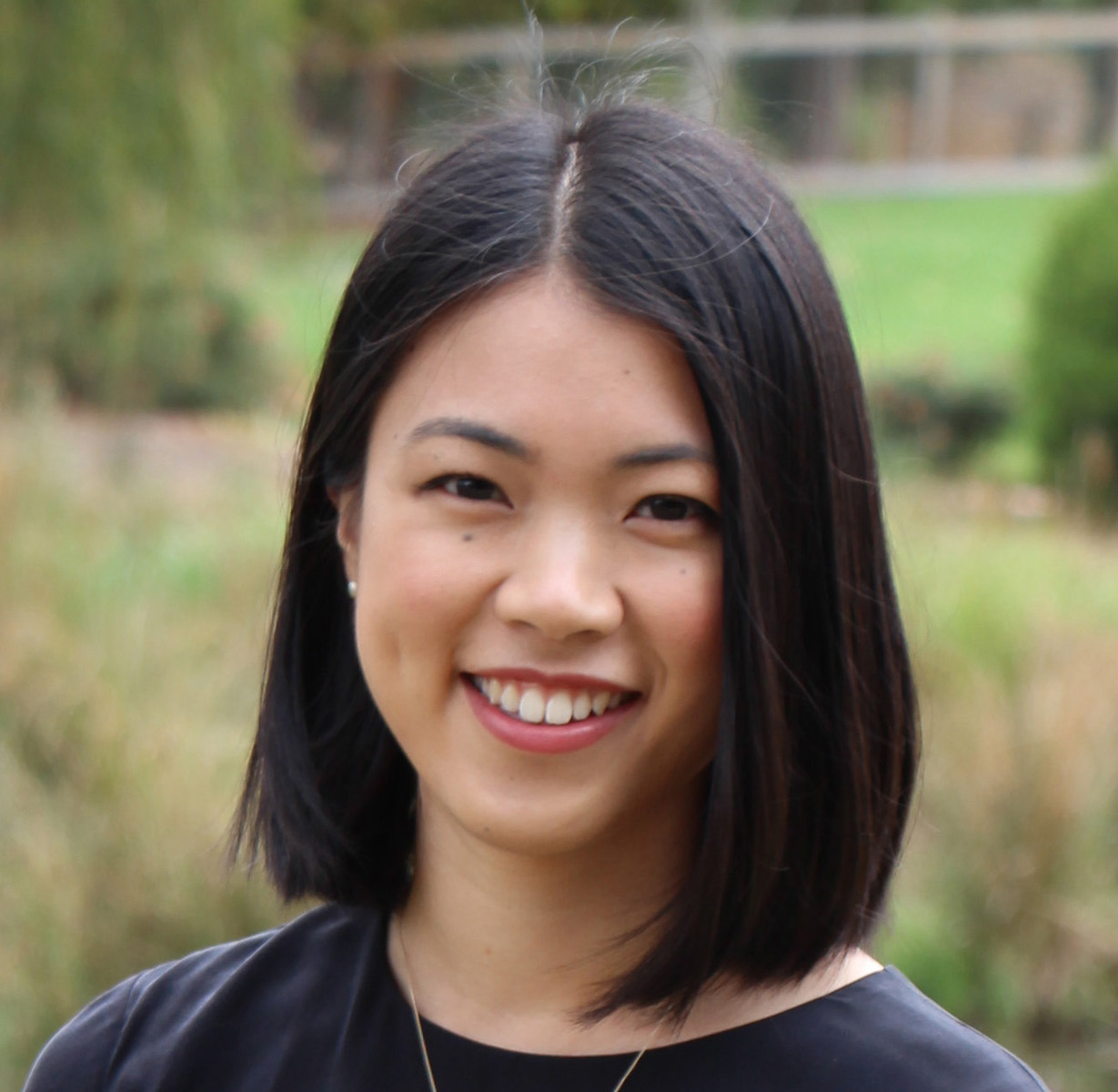
- Currently: PhD candidate in EBS
- Previously: Economics at Unimelb, SoDa Labs
- Passionate about research communication and transparency
About You
Write on a sticky-note:
- name of the person next to you
- 1-3 keywords describing their research
02:00
About the Tools
- Quarto for collating scientific and technical research inputs into polished
- R and RStudio for editing and rendering Quarto documents and websites
- git and GitHub for publishing your Quarto website
We will not cover any of these tools in depth, but I have included links for more details.
Workshop Goals
We will focus on:
- features of Quarto that can help you document research code and data:
- incorporate existing text files (scripts, table outputs etc.)
- reference management – e.g. in-line citations, cross-references, figure and table numbers
- generate summary tables and overviews from listing files
- how to publish and share Quarto projects online
Workshop Sessions: Day 1
| Session | Objectives |
|---|---|
| Getting to Know Quarto |
|
| AEA Replication Packages |
|
Workshop Sessions: Day 2
| Session | Objectives |
| Producing and Publishing Websites |
|
| More Quarto for Academics |
|
Workshop Expectations
I’ll assume you
work with small-medium data
regularly write and debug code
know some basic LaTex and have heard of markdown
can use and edit a template even if you don’t fully understand what it is doing
I’ll teach you
Quarto syntax and formats
requirements for an AEA replication package
just enough git and GitHub to publish a website
Workshop format
In class:
- My turn: Lecture segments + live coding
- Our turn: Live coding + follow along
- Your turn: Exercises
Getting Help
- Raise your hand at any time during My Turn and Our Turn segments
- Use sticky notes during Your turn
- Pink: I’d like some help / I’m stuck / I’m lost
- Blue: I’m done
Slides, exercises and useful links are all available at:
Before we dive in…
Have you completed the prework tasks?
Download or update the latest versions of R, RStudio, Quarto and git:
- R
4.3(or 4.2 or above): https://cran.r-project.org - RStudio
2023.06.0+421or above: https://posit.co/download/rstudio-desktop - Quarto
1.3.433or above: https://quarto.org/docs/get-started - Git
2.37.1or above: https://git-scm.com/book/en/v2/Getting-Started-Installing-Git
- R
Install the following packages:
- Download and unzip
day01-exercises.zip. Then, go to RStudio > File > New Project > Existing Directory and navigate to the unzippedday01-exercisesfolder and create an RStudio project in there and open it.
What is Quarto?
Quarto …
- is a new, open-source, scientific, and technical publishing system built on Pandoc
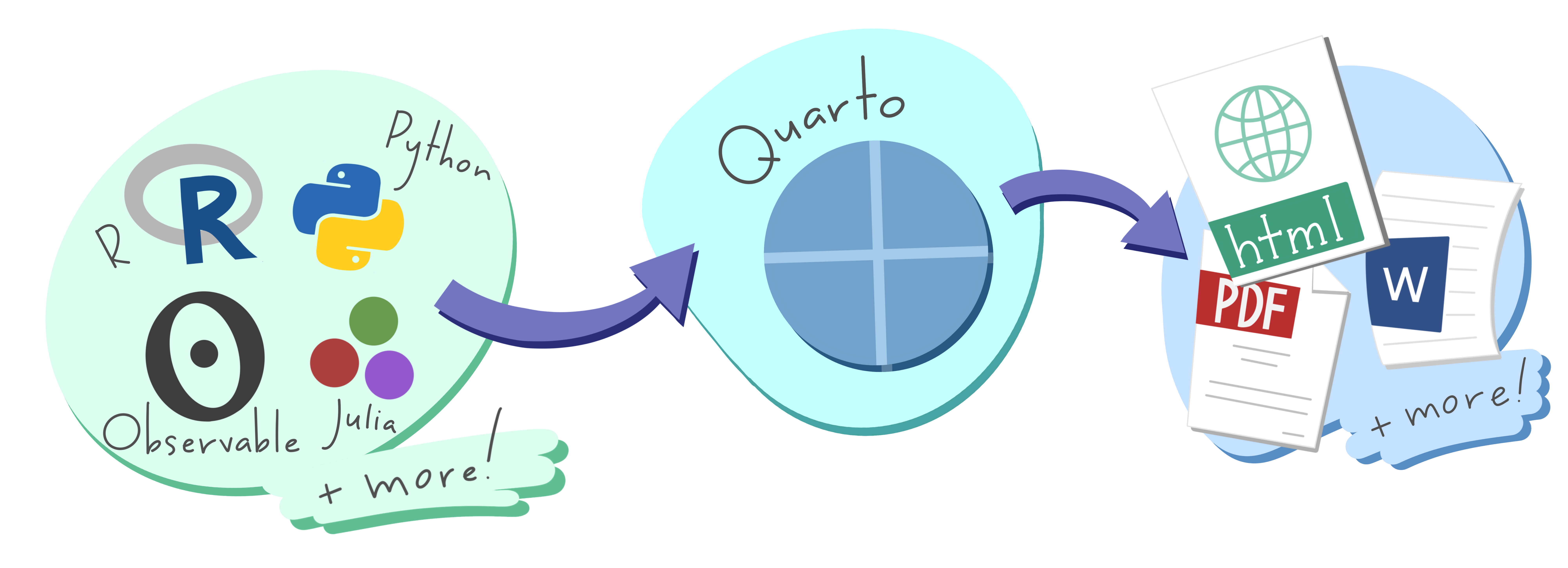
Artwork from “Hello, Quarto” keynote by Julia Lowndes and Mine Çetinkaya-Rundel, presented at RStudio Conference 2022. Illustrated by Allison Horst.
Quarto …
- is a new, open-source, scientific, and technical publishing system built on Pandoc
- includes a visual markdown editor for WYSISYG editing
- is a command line interface (CLI) that the renders plain text formats (
.qmd,.rmd,.md) into static PDF/Word/HTML reports, books, websites, presentations and more.
Aside: Alternative Workspaces
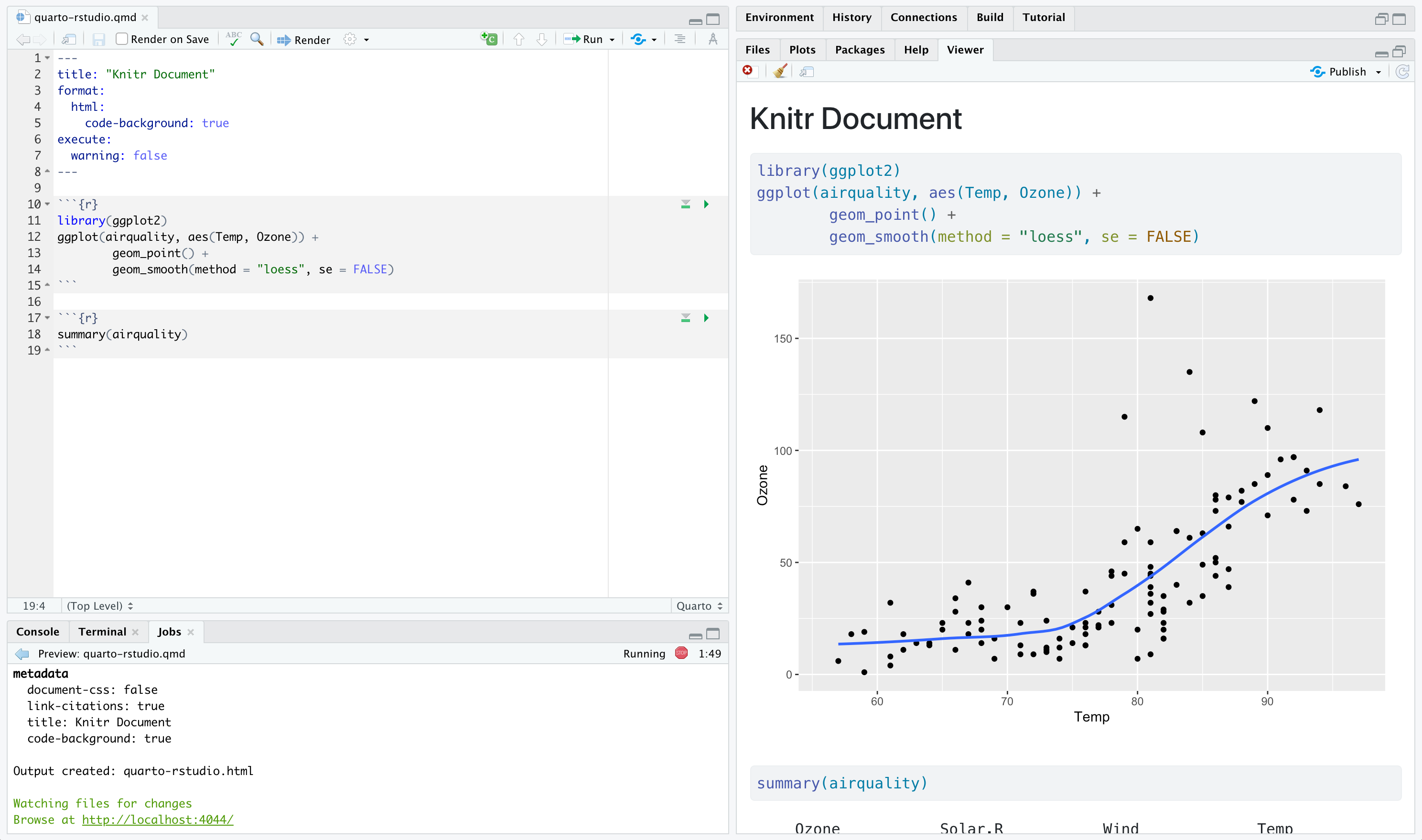

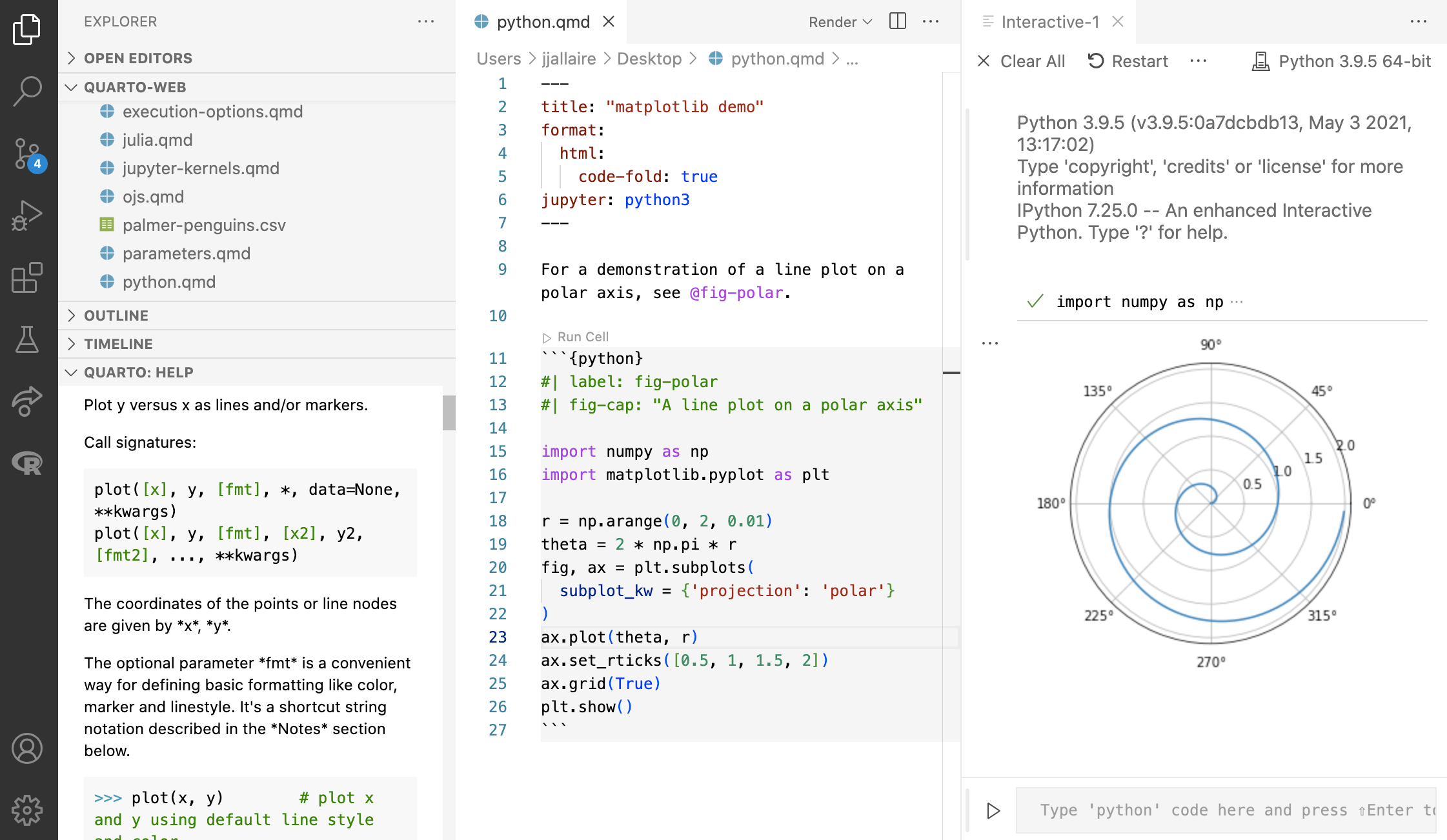
My Turn: A Tour of Quarto in RStudio
Your Turn: my_first_doc.qmd
- Create or Open the Rstudio Project
day01-exercises - Go to File > New File > Quarto Document to create a new document in Visual mode.
- Replace the Code section with your own content.
- Render the document then switch to Source mode. Save the file as
my_first_doc.qmd - Use
Help > Markdown Quick Referenceto add more content. - Re-render and compare changes with your neighbours.
- Take note of any features you would like to know more about.
15:00
Rendering Options in Rstudio
- Option 1: In RStudio as a background job, and preview the output.
- Option 2: In the Terminal via
quarto render:
Your turn: Rendering in Rstudio
- Open the last .qmd file you were working on in RStudio.
- Compare behavior of rendering with
- RStudio > Render,
- using the CLI in the Terminal:
quarto render my_first_doc.qmd, - using
quarto::quarto_render("my_first_doc.qmd")
- Try different Render options in Rstudio:
- Rstudio > Render on Save Tickbox
- Rstudio > Cog Icon > Preview in Pane
05:00
Under the Hood
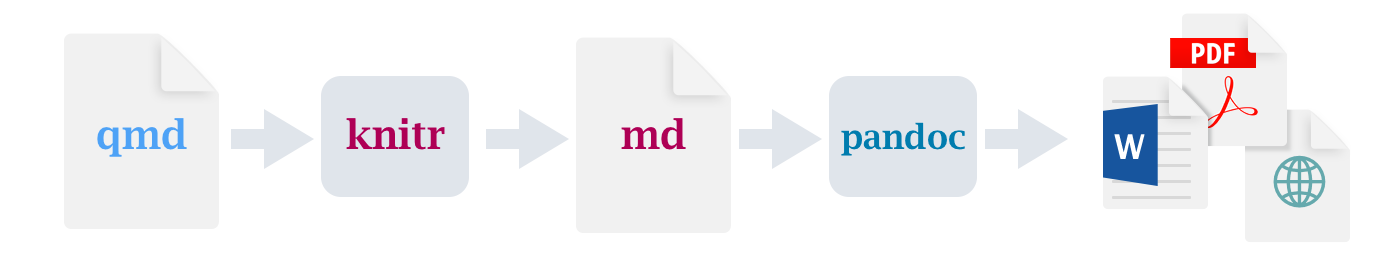
- Rstudio or the
quartopackage calls the Quarto command line interface (CLI) –quarto render my_doc.qmd - any R/Python/Julia code or features are evaluated by
knitrorjupyterwhich return a.mdfile along with the evaluated code - Quarto applies Lua filters + CSS/LaTeX which is then evaluated alongside the
.mdfile by Pandoc and converted to a final output format
Aside: Lua filters
- Here is an example of a Lua filter that converts strong emphasis to small caps, from https://pandoc.org/lua-filters.html:
- Lua filters written by R/Python/Julia developers should be interchangeable between formats - not language specific!
- We will use a Quarto extension Lua filter called
include-code-fileslater in this workshop, but won’t go into details of how they work or how to write them.